It’s come to our attention that an update has caused notification of meeting responses in Outlook to no longer appear. This means that if you want to know who has responded to your meeting request you would have to go to the meeting in the calendar to find out.
By changing the settings in Outlook, you can start to receive notifications in your inbox of who and how people have responded to your requests.
Follow these steps:
- Select File > Options > Mail.
- Scroll down to the Tracking section.
- Uncheck the Automatically process meeting requests and responses to meeting requests and polls box.
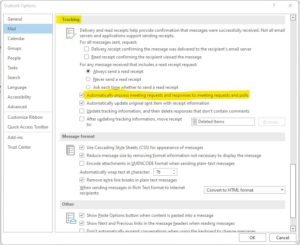
- Click OK.
- From now on, you’ll see a message in your inbox for every attendee’s response
If you wish to undo this change, simply go back to the option and re-check the box and click OK.
If you have any questions then please send an email to supportdesk@andisa.net or call 01423 290029.
