We wanted to let you know that Microsoft have announced the end of life for their Office 2013 program.
The message from Microsoft is:
“After five years of Mainstream Support, and five years of Extended Support, Office 2013 will reach the End of Extended Support on April 11, 2023. Per the Fixed Lifecycle Policy, after this date security updates for Office 2013 will no longer be available. We recommend you upgrade to Microsoft 365 Apps, which includes the Office apps you are familiar with (such as Word, Excel, PowerPoint, and Outlook).”
Office 2013
Microsoft have many different version of the Office Package software (Word, Excel, Outlook, Powerpoint etc.). The dates correspond to the date the software was released. Microsoft have announced that any Office software with a date of 2013 or older is to come to the end of its lifespan.
What This Means
The Office programs will still function, but further support and updates will not be released or available. This means that the programs are a potential security risk as security patches are no longer released. The fix is to simply upgrade the software to a modern version of Office.
Most likely, you are not still using Office 2013, but it is always best to double check these things.
What Do You Need to Do?
We ask that you get your staff to check that they are not running a Office 2013 program or older. (If you have Office 2016, 2019 or 365 then your system is up to date)
The check for this is super easy. Simply open an Office program (Word/Excel/Powerpoint). The program will open with a small box in the centre of the screen to load (see below). This should normally show the Office Version. You can see below that the version is ‘Microsoft 365’. This is the latest version.
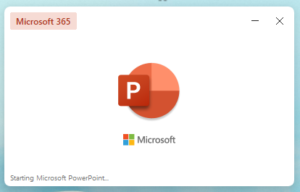
Alternatively, you can open an Office program (e.g. Word) > click ‘File’ in the top left > Click ‘Account’ > you should be able to see a section that shows Product information. This are will show you your current version of Office.
If anyone has Office 2013 or older (2010 etc.) on their computer then please let us know so we can help plan any upgrades required. To keep your system safe and reduce your stress its best to upgrade to a more modern version of Office.
Please get in touch if you have any questions, Give us a call on 01423290029 or email supportdesk@andisa.net
Thanks,
