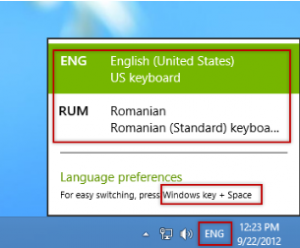How to Switch Between Input Languages via Keyboard Shortcuts
The fastest way to switch between input languages is to use the keyboard.
It works from anywhere in Windows 8 and Windows 10.
Use the Windows + Space keys to display the language menu. Then, press the same keys until you select the language you desire.