Understanding Wi-Fi problems is straightforward if you think about the Physics!
Look at the drawing:
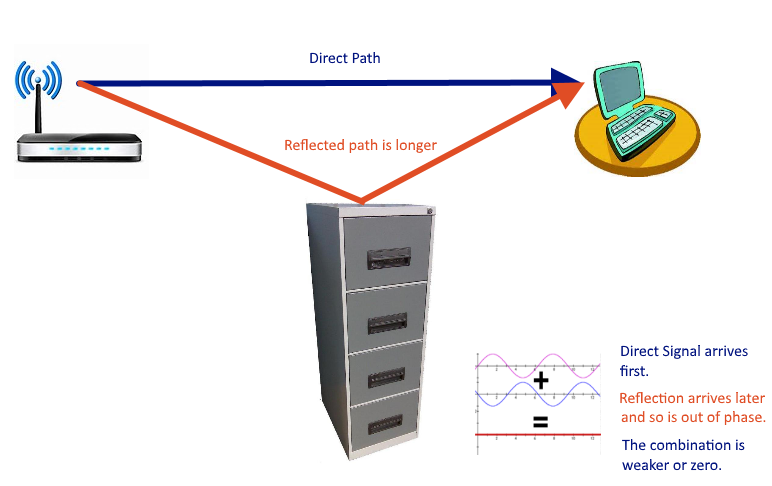
There is a laptop using Wi-Fi to connect to a router and then to the internet.
The direct signal (blue arrow) will give a great signal.
Now remember that you have lots of computers and the router has to transmit in every direction, not just direct to your PC.
If somebody puts a reflective item close by, for instance a filing cabinet, it might cause a second reflected signal (Orange arrow) that is also received by the PC.
The reflection travels further (two sides of a triangle) and so arrives later.
If you look at the graph, you can see that the later reflected signal is going upwards (or more positive) when the direct signal is going downwards (or more negative).
The two interfere to make a common weaker signal at the PC.
Wi-Fi can bounce off all sorts of surfaces. These include energy efficient glass, cookers, radiators, filing cabinets, smooth walls and even ponds or fish tanks!
The important thing to remember is that Reflections = Poor Wi-Fi!
Now consider that the reflection could be your neighbours Wi-Fi! Just by having two routers in adjacent buildings you can cause poor Wi-Fi!
The solutions are often simple:
- Turn down power (not turn it up). This stops reflections. It also stops you reaching the neighbours.
- Get high quality routers and Wi-Fi.
- Wire a Wi-Fi unit in each important area (office, front room etc.) and keep power low. Short distances with low power is better than a central transmitter with lots of power!
Of course, there is far more to the physics and there can be lots more questions;
- What Frequency band (5G or 2.4G)?
- Will the phones and Microwave interfere?
- Will the antenna focus the power in my office or the adjacent one?
Don’t be frightened, you simply need to know that Wi-Fi needs setting up properly if you want reliability.
Andisa have invested in training and equipment so that we can measure and fix your Wireless problems!
The process is simple and normally involves a coffee with one of our engineers.
How can I move from room to room without needing to reconnect all the time?
WiFi networks are identified by a name or SSID. Computers try to connect to the transmitter with the strongest signal strength.
If two adjacent WiFi networks have the same name then a computer will get confused!
This means that its more difficult to add multiple WiFi units and still be able to move from room to room.
In a public building with lots of rooms this is more complex.
The solution is to install a WiFi transmitter that is designed to “Cluster”. Clustering means that several WiFi Access points are installed and configured so they monitor each other. As one causes interference, it is instructed to reduce its power. If a blind spot is detected the the adjacent transmitters increase power.
As a computer roams, or moves from one room to another, the access points automatically reconfigure so the SSID can be followed.
The end result is a network where people can move from room to room without losing signal!
Clustering Access points start at £120. Call 01423290029 and speak to Andy to discuss.
Can I link buildings together using WiFi?
Many businesses are expanding into adjacent buildings. Some are spread across a wide area often across fields and want to link remote buildings. With recent innovations, it is possible to link buildings using WiFi.
There are many challenges;
Distance: The further you try to link the more powerful a transmitter you need. The law sets the maximum transmission power but you can compensate with a high gain antenna. We have tested links over 20km and successfully achieved speeds in excess of 60Mb/s! To do this reliably you need a transmitter like the Mikrotik SXT range with 16dB antenna.
Cost: There are models designed to give much higher rates or work over much longer distances however the MikroTik SXT 5AC is affordable and full of features. The SXT range starts at £121 each including a basic configuration.
Optimisation: The built-in router means that you can optimise the link so that only necessary traffic is sent across the link.
Management: It has built in network management, VLAN and DHCP settings so the computers at the remote sites can be automatically configured and manged.
Simplicity: Clearly you would be better to use the services of a specialist such as Andisa to install the system but there is also a built-in web page that allows you to set a basic system up yourself.
Call 01423290029 and speak to Andy to discuss.

The entire team that handles our tickets at Andisa are all super friendly, professional, knowledgeable and an absolute pleasure to work with.
Most recently Ash has been setting up some laptops with some fairly obtuse software for us, however, the process, which is usually difficult and arduous, has been really smooth thanks to him.
I look forward to working with him again!